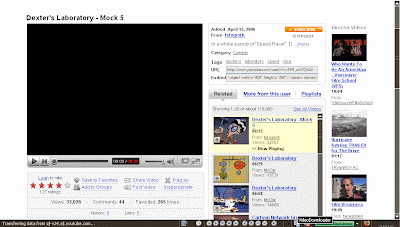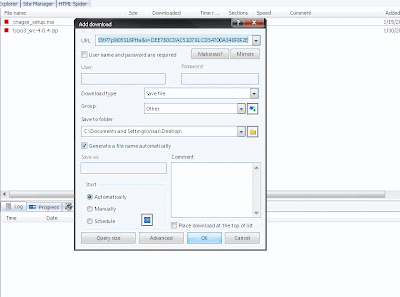Here’s how to download embedded videos from 60+ video sites
So you like watching those embedded videos online. But how about downloading them to your PC, watching and sharing them.
You just need 2 things for this to work:
- Firefox
- VideoDownloader extension
Huge list of websites supported:
"Youtube, Google Video, iFilm, Metacafe, Dailymotion, Myspace, Angry Alien, AnimeEpisodes.Net, Badjojo, Blastro, Blennus, Blip.tv, Bofunk, Bolt, Break.com, Castpost, CollegeHumor, Current TV, Dachix, Danerd, DailySixer.com, DevilDucky, Double Agent, eVideoShare, EVTV1, FindVideos, Free Video Blog, Grinvi, Grouper, Hiphopdeal, Kontraband, Lulu TV, Midis.biz, Music.com, MusicVideoCodes.info, MySpace Video Code, Newgrounds, NothingToxic, PcPlanets, Pixparty, PlsThx, Putfile, Revver, Sharkle, SmitHappens, StreetFire, That Video Site, TotallyCrap, VideoCodes4U, VideoCodesWorld, VideoCodeZone, vidiLife, Vimeo, vSocial, Yikers, ZippyVideos... and any other webpage with embedded objects."
Install the extension from here: https://addons.mozilla.org/firefox/2390/
How it works?
Get to any web page which has an embedded video. For this example we’ll use Youtube.
- Go to web page loading or running the video.
- Click on the little icon on your status bar.
- A new window will show up. Right click on the download link and click 'Copy the link location'.
- Download using your favorite download manager.
Well, is that easy or not? :)