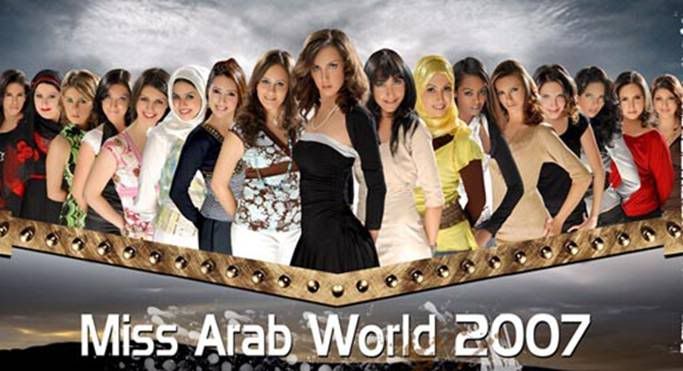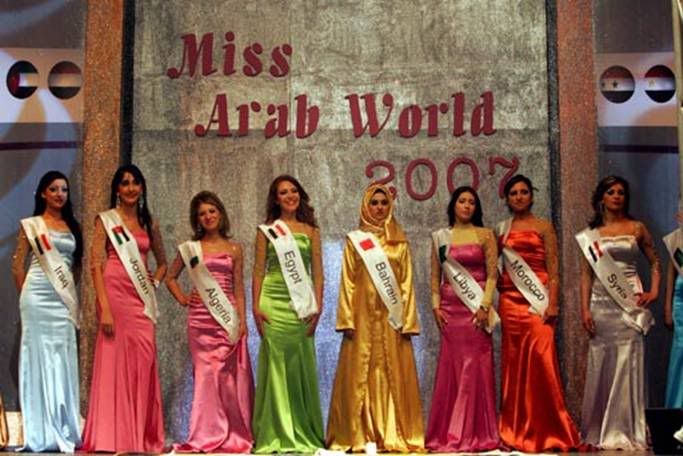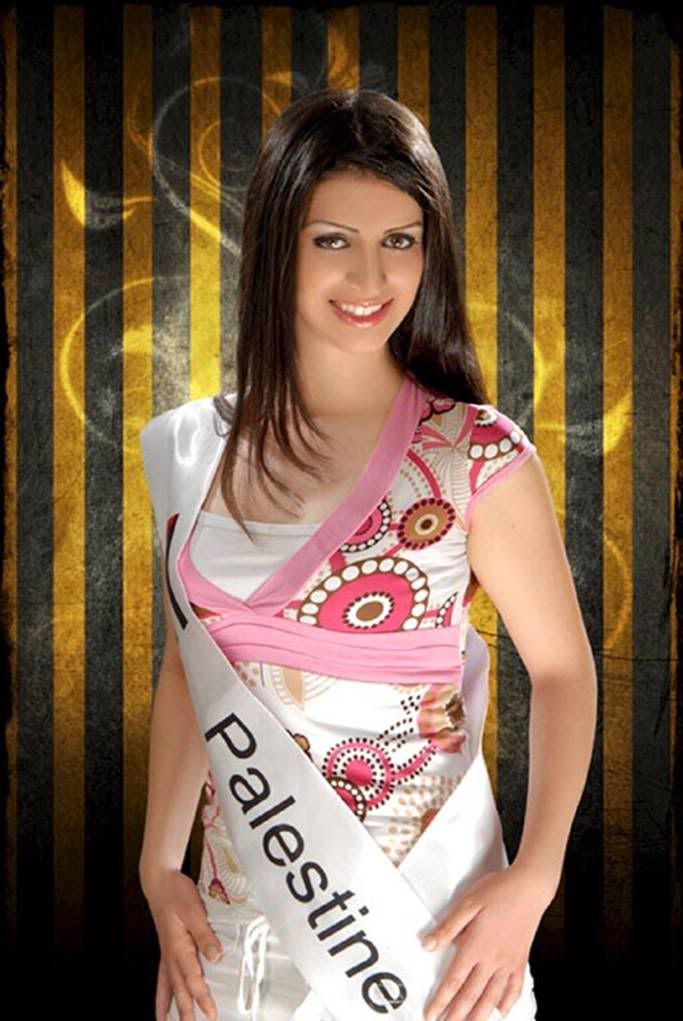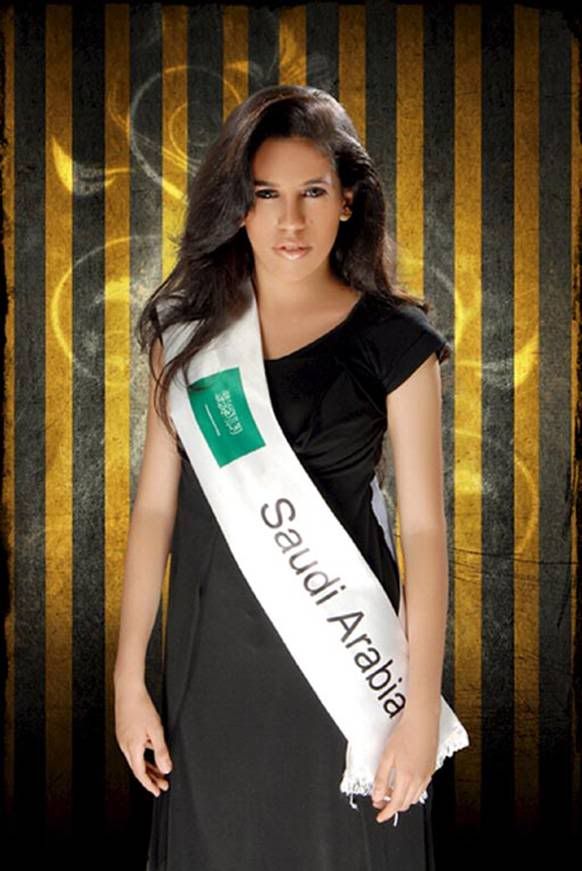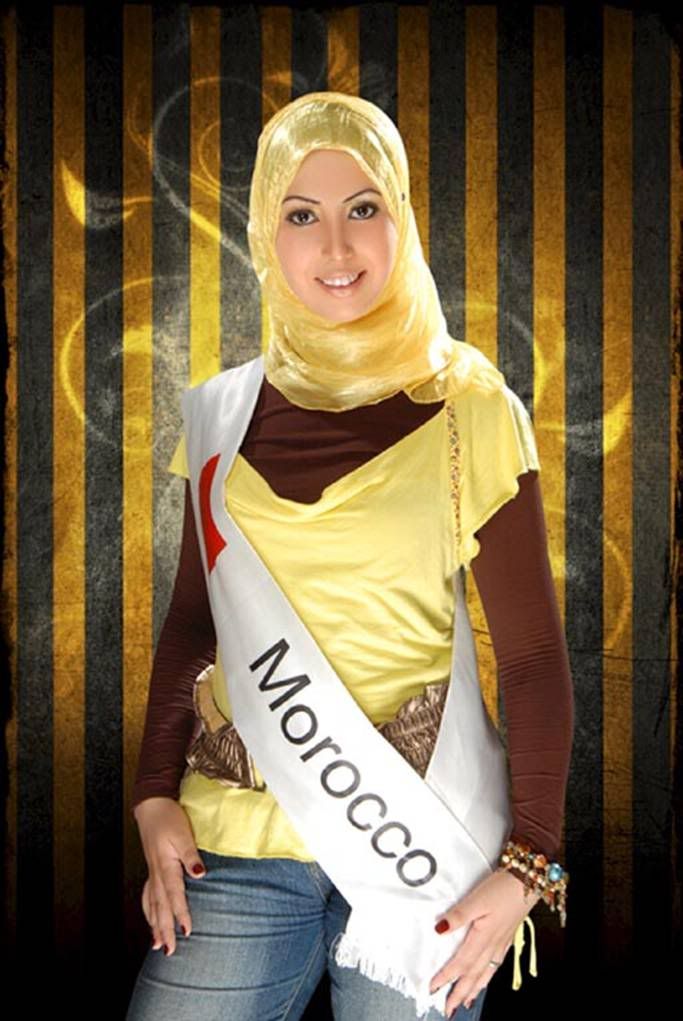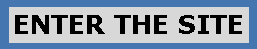This Month Salary is 100 Kisses...
Dear Sweetheart:
I can't send my salary this month, so I am sending 100 kisses.
You are my sweetheart
Your husband
Allen
============ =========
His wife replied back after some days to her husband:
Dearest sweetheart,
Thanks for your 100 kisses, I am sending the expenses details.
1. The Milk man agreed on 2 kisses for one month's milk.
2. The electricity man only agreed after 7 kisses.
3. Your house owner is coming every day and taking two or three kisses
Instead of the rent.
4. Supermarket owner did not accept kisses only, so I have given him Some other items....... .....
5. Other expenses 40 kisses
Please don't worry for me, I have a remaining balance of 35 kisses and I hope I can complete the month using this balance.
Shall I plan same way for next months, Please Advise!!!
Your Sweet Heart
Labels: Jokes
Amazing Notepad Trick
This is amazing trick to hide simple txt file from other people, it's useful if you share one commuter with other people
1-open up command prompt window (start menu run type cmd)
2-choose with partion you want to save this file in my case i choosed C and then type c \
3-first we going to create a new notepad file so let's type notepad file1.txt
4- click save and write anything, this file is one it's gonna be visible to other
5-now we going to create the hidden file so we need to type notepad file1.txt:hidden.txt
6-click save and write anything that you don't want anyone to see it
now here is the trick the file hidden.txt is not visible any where else you can't view or open this file from windows explorer

the only way you can open hidden.txt is by command prompt window
to open it type notepad file1.txt:hidden.txt
this is good way if you want to hide simple txt file from other people, no one can open hidden.txt except if someone know the name of hidden.txt and file1.txt
Labels: Tutorial
Tips & Tricks for Symbians!!!!!
Tip 1 : Do u know how to use the edit button (abc or pencil button)?
Heres how... in the inbox for example; u wanna delete multiple sms, simply hold the edit button, scroll down, and then, press c to delete the marked sms. The edit button can also b used to copy and past text in sms, simply hold it and scroll across, choose copy. pretty good for placing song names in ngages
Tip 2 : Shit happens, on a smartphone, its inevitable u do something wrong, and tis calls for a format of fone. to format the fone, press *#7370#, then enter the lock code, which is the sec code of the fone. NOTE: batt must b ful|, else if format is disrupted by low batt, consequences will b disatrous
I heard the code *#7780# works too, pretty much the same i tink.
for 6600 users, to format the fone, theres an alternative way. Press and hold <3>, <*> and Call (Send) buttons, then power on fone, keep holding on the 3 buttons, till u come to a format screen. this method ONLY works on 6600, and need not enter the sec code. BUT sec code would be reset to default 12345.
Tip 3 : TO NGAGE USERS; Did u know u can install .sis files simply using the cable given? Juz plug it in, place the .sis file anywhere on e: (the mmc), not in any folders, root of e:, disconnect, then look for it in manager.
Tip 4: Save on battery and system memory being used by regulary checking the task manager which can be accessed by holding down the menu button!!
Tip 5: Type *#06# to display your IMEI seri@l number, very valuable for the unlocking your phone to other sim cards
Tip 6: Type *#0000# to view which firmware version you are running
Tip 4a: Set the screen saver to a short time out period to prolong battery life.
Tip 4b: Avoid restarting the phone, or repeatedly turning it on and off. This helps
increase battery life.
Tip 7: If you would like to avoid being "blue jacked", keep bluetooth turned off, or set your phone's visibility to hidden.
Tip 8: Don't want to carry a watch and a phone? Set the screen saver to show date and time, then you can ditch the watch.
Tip 9: Save memory when installing apps, by installing over bluetooth. This can be done using the nokia phone suite and a bluetooth seri@l connection. Only works with .SIS files, so java still has to be sent to the phone, but will save space when using .SIS files.
Tip 10: Operator logos
Use a filemanager like FExplorer or SeleQ to add the folders: "c:/system/Apps/phone/oplogo". Add a .bmp picture to folder "oplogo" and restart your phone! The .bmp picture size needs to be: 97 x 25 pixels
Tip 11: Check if the recepients phone is on
Delivery reports
or
Type *0# your message in the message composer window space then write your message, the recipient will not see the star zero hash bit - just the message When they read it it will relay a message back to your fone showing the time they recieved it. (haven't yet tried it myself though)
Tip 12: BlueJacking
First up, you need to know what Bluetooth is. There are lots of types of modern devices that incorporate Bluetooth as one of their many features. PDAs, mobile phones and laptops are a few of these modern devices. Bluetooth means that Bluetooth enabled devices can send things like phonebook/address book contacts, pictures & notes to other Bluetooth enabled devices wirelessly over a range of about 10 metres. So, we've got past the boring part. Now, using a phone with Bluetooth, you can create a phonebook contact and write a message, eg. 'Hello, you've been bluejacked', in the 'Name' field. Then you can search for other phones with Bluetooth and send that phonebook contact to them. On their phone, a message will popup saying "'Hello, you've been bluejacked' has just been received by Bluetooth" or something along those lines. For most 'victims' they will have no idea as to how the message appeared on their phone.
Tip 13: While you are viewing a picture in your phone's gallery, press one of these shortcut keys (definitely works on 6600, not sure about other symbians)
1 - turn image anticlockwise
3 - turn image clockwise
* - toggle on/off of ful| screen
5 - zoom in
0 - zoom out
#15 u can select all files in a folder by selecting THE folder and copy it then paste it somewhere. however u need to make a new directory. fexplorer wun let u copy that folder together. well seleQ can mark files to copy but it really takes time!
#16: A soft and Hard reset
A Soft-reset - the process of resetting all the settings of the phone to the factory default! No applications are deleted! A Hard-reset is like formatting a drive! It does format the memory. Everything that has been installed after the first use of the phone is deleted! It will recover the memory of the phone to the state you purchased it! It is done by inputing the following code: *#7370# NOTE: The battery must be ful| or the charger has to be connected to the phone so that it does not run out of power and make the phone unusable.
#17: Formats of images
supported ones: JPG UPF GIF87a/89a WBMB MBM TIFF/F PNG EXIF
How to copy & paste text in your Nokia 3650:
Press and hold the pencil key and select your text using the scroll key.
Left function key will change to 'Copy'. Press it to copy the selected text to clipboard.
You can paste the clipboard contents the same way:
press and hold the pencil key and press 'Paste'. Or, press pencil key once and select 'Paste'.
Press and hold the Menu key to open the application switching window, where you can *duh* switch between applications.
If a program hangs and you can't shut it down, select the application in the
application switching window and press 'C' to kill it. It's also a faster way to exit programs.
Turn on/off the "click" sound made by the camera by selecting the 'Silent' profile or by turning warning tones on/off:
Menu > Profiles > "select your activated profile" > Personalise > Warning tones > On/Off.
(This also effects the sound of Java games and apps).
To change background image go to:
Menu > Tools > Settings > Phone > Standby mode > Background image > Yes > "choose an image".
The best size for background images is 174x132 pixels.
Only got blue, green and purple in your 3650 colour palette?
This free app adds 3 more colours: Palette Extender.
Display an image when someone's calling:
Menu > Contacts > "select a contact card" > Options > Edit > Options > Add thumbnail > "choose an image".
Add a personal ringing tone to a contact:
Menu > Contacts > "select a contact card" > Options > Open > Options > Ringing tone > "choose a ringing tone".
Delete all messages from your Inbox at once:
Menu > Messaging > Inbox > Options > Mark/Unmark > Mark all > Options > Delete.
Send or hide your caller ID: Go to: Menu > Tools > Settings > Call > Send My
Caller ID > 'Yes', 'No' or 'Set By Network' to follow the default settings of your home network.
If you often copy large files to your MultiMedia Card, I recommend a card reader.
E.g. With a card reader it takes only 12 seconds to copy a 10 MB file!
Record the sound of a phone call using the (sound) Recorder.
Menu > Extra's > Recorder > Options > Record sound clip.
Note: short beeps are audible during call registration.
But there is a 60 second limitation so if you want unlimited sound recording get this app: Extended Recorder.
While writing text, press "#" to switch between upper and lower case and Dictonary on/off (predictive text input).
Press and hold "#" to switch between Alpha mode and Number mode.
Keyboard shortcuts for zooming and rotating images in Images:
1 = zoom in, 0 = zoom out, press and hold to return to the normal view.
2 = rotate anticlockwise, 9 = rotate clockwise, * = ful| screen.
In standby mode, press and hold the right soft key to activate voice dialling.
To add a voice tag to a phone number, open a contact card and scroll to the phone number and select:
Options > Add voice tag.
You can customize both soft keys located below the screen (in standby mode):
Menu > Tools > Settings > Phone > Standby mode > Left/Right selection key > "select an application".
In standby mode. press scroll key center (joystick) to go directly to Contacts.
In standby mode, press and hold 0 to launch your wap home page.
In Menu or any subfolder, press numbers 1 - 9 to start the application at that location.
123
456
789
In standby mode,
45# + dials the number on your sim in memory slot 45.
50# + dials slot 50 and so on.
If you have your keylock activated just press the on/off button to turn on your backlight
to look at the time when it's dark without having to unlock the keypad.
Never, ever, in your whole life, install WildSkinz on your Nokia 3650!!! WildSkinz screws up
the whole 3650 system. It was never intended to work on the 3650, only on the 7650.
Why assigning vide0 Recorder in the right or left soft key does not work?
(Sound Recorder is launched instead of vide0 Recorder)
It's a bug with firmware version 2.50.
How to check your firmware version:
A "Firmware" is the phone's operating system stored in internal Flash memory of the device (disk Z.
Manufacturers release new firmware versions containing bug fixes, improvements and - sometimes - offering new functions.
Firmware upgrade can only be made in authorized Nokia service centre (point).
To check your current firmware version simply type *#0000# on main Phone screen.
·
How to check your IMEI (International Mobile Equipment Identity)?
Type *#06# on main Phone screen.
Start up in Safe Mode so no 'auto start' apps will be running:
To make sure that no memory-resident programs start when you reboot your phone,
hold down the pencil key when you turn on the phone and hold it on untill you have to enter your PIN code.
(When you have trouble booting up the phone with the MMC in it because it got corrupted for some reason, this trick will
almost always let you boot up the phone so you can remove the latest installed app which might have caused the
problem or if your phone is "unrepairable" you can still back up your important data before you do a format.)
Q: How to totally format your Nokia 3650 and remove all installed applications, user files and restore all
settings to default like it's new out of the box? (OEM apps won't be deleted like Camera and RealOne Player).
A: First Format your MMC: Menu > Extras > Memory > Options > Format mem. card > Yes.
Note: It is very important to format your MMC before you format your phone!
Then format your phone by typing *#7370# on main Phone screen.
Phone will ask: "Restore all original phone settings? Phone will restart." Press 'Yes' and enter your Lock code (default is 12345).
Tip: Formatting takes several minutes so you'd better connect your Nokia 3650
to a charger to ensure that your battery doesn't get empty in the middle of formatting.
Note: All your created acces points and mailboxes will be lost so take a note of them. And all application settings will be reset.
E.g. In Camera, image quality is set back to normal and memory in use is set back to phone memory. And also in Messages,
memory in use is set back to phone memory, etc. Also backup your contacts with PC Suite or a program like Contacts Manager.
To reset your wallet, should you forget your code,
Type in:
*#7370925538#
this will reset the wallet code, the wallet contents will be deleted.
-------------------------------------------------------------------------------------------
How to free more RAM on your phone >>>
>>> Method 1: Flight mode:
Put your phone in "Flight mode" with Psiloc System Tools. Install System Tools, open it and select "Flight mode". This way you can restart the phone without your SIM card so there will be no running phone tasks in the background. Now you can have up to 3,5 MB of free RAM!
Note: ironically enough, Flight mode doesn't work when Smart Launcher is installed, at least in my case.
But i've also heard several reports of people who have both apps running without any problems.
>>> Method 2: Smart Launcher trick:
Install Smart Launcher and open it. Go to Options, Settings and put Launcher ON.
Now plug in your charger and switch off your phone. Wait untill the battery meter appears and short press the Menu button (don't hold).
The menu should appear and now you can have 3,5 to 4,5 MB free RAM! (Hold Menu button to check RAM).
The trick is that with the charger plugged in, the phone must get a minimum software support for charging, even when
the phone is switched off. And somehow Smart Launcher has still got it's shortcut running and that's the Menu button. So when
you press the Menu button, you go directly to the Menu without any other phone tasks running in the background so
you trick the phone and you have more free RAM!
Note: when you unplug the charger, the phone will switch off.
>>> Method 3: Menu :
This method I found it by myself, it frees a little about 100~200 KB but I guess it's useful sometime
Close your menu not by selecting the right selection key "exit", or pressing the menu key another time, they only hide the menu app but do not close it, to close it select the left selection key "option" and scroll down and select "exit"
So when you open an app needs more ram reopen menu and close it, it's useful when play low bit rate vide0 in realplayer paradis. __________________
Labels: Tutorial
Hey Wake Up....

Hey, wake up! wake up!
A dog was knocked down by a car and died on the middle of the road. Later, another dog is
seen beside the corpse of the dog, he tried to wake his friend up using his leg.

Let's move to the safer side of the road...i will move you to the safer side!
When his attempts to wake his friend failed, he tried to push his friend to the side of the
road. But the weight of his friend was proven too heavy for him.

Anyone help, tell me what to do.
Though the traffic is busy and dangerous, he just will not go away from his friend. Just
stand beside his friend howling and crying.

A lot of people saw this incident and feel very touched.
How even a dog can show his loyalty and love to his friend.
Labels: Talk
STRENGTH OF A MAN
The strength of a man isn't seen in the width of his shoulders.
It is seen in the width of his arms that encircle you.
The strength of a man isn't in the deep tone of his voice.
It is in the gentle words he whispers.
The strength of a man isn't how many buddies he has.
It is how good a buddy he is with his kids.
The strength of a man isn't in how respected he is at work.
It is in how respected he is at home.
The strength of a man isn't in how hard he hits.
It is in how tender he touches.
The strength of a man isn't in the hair on his chest.
It is in his Heart that lies within his chest.
The strength of a man isn't how many women he's loved.
It is in can he be true to one woman.
The strength of a man isn't in the weight he can lift.
It is in the burdens he can understand and overcome.
Labels: Talk
10 WORDS FOR ALL
"The most selfish 1 letter "I"
Avoid It.
Most Satisfactory 2 letters "WE"
Use It.
Most Poisonous 3 letters "EGO"
Kill It.
Most used 4 letters "LOVE"
Value It.
Most Pleasing 5 letters "SMILE"
Keep It.
Fastest Spreading 6 letters "RUMOUR"
Ignore It.
Hard Working 7 letters "SUCCESS"
Achieve It.
Most Enviable 8 letters "JEALOUSY"
Distance It.
Most Essential 9 letters "PRINCIPLE"
Have It.
Most Divine 10 Letters "FRIENDSHIP"
Maintain It.

Labels: Talk
Katrina Kaif Gallery
Katrina Kaif, one of the most sought after actress in Bollywood, debuted with a bang through ‘Boom’, a movie about models getting caught up with the underworld. Though the movie bombed, people couldn’t easily forget her angelic face and voluptuous figure. Not many have gained the fans and popularity as a new entrant as Katrina has done.
Katrina is half Indian and half British. Her father is and NRI and her mother is English, which makes her poor at Hindi. Initially critics were very harsh on her for her poor Hindi. But she has worked hard on her Hindi and started taking dancing lessons—both very essential to survive in the industry. Now she has started dubbing on her own. She has done few movies down south and is a popular face there already.
She has done two Telugu movies - Malliswari(2004) and Allari Pidugu(2005) and a Malayalam film (Balram vs. Taradas). In 2005 she starred in ‘Maine Pyaar Kyun Kiya’ opposite Salman Khan and Ram Gopal Varma’s ‘Sarkar’. ‘Hum Ko Deewana Kar Gaye’ with Akshay Kumar followed.
Katrina was born on July 16, 1984, in Hong Kong, grew up in Hawaii and then moved to London. Even at the young age of 14, she got modeling offers and started out by modeling for a jewelry campaign. She was attracted to her father’s native land and the moment she landed in India she was flooded with modeling assignments.
She started off with photographer Atul Kasbekar. Later she got offers from Lakme, LG, Cola, Fevicol, Pantene, Veet, Kodak, and L’Oreal. She was chosen as the face of the year for the Lakme India Fashion Week (2005). The Lakme commercial made her very popular. Soon Kaizad Gustad, the director of ‘Boom’ noticed her and offered her a role in the film. Since it was the role of a model, she promptly agreed.
Although she wears bold outfits on films and ads, she is very particular about her clothes and she feels more comfortable in not-so-revealing clothes in personal life. And unlike others in her field she absolutely hates wearing make up.
Although she has been seeing Salman Khan for sometime now, she still refuses to talk about him in the media. She has made it clear that her personal life is not meant to be known to all and that no one has a right to pass any kind of judgment on it.
She has lot of exciting projects lined up. One of them is ‘Partner’ with boyfriend Salman Khan and Govinda. She is also doing ‘Apne’ in which real life father and sons Dharmendra, Sunny Deol and Bobby Deol all stars together in the movie, for the first time. Then there is Anees Bazmee’s ‘Welcome’ with Akshay Kumar. Another film with Akshay Kumar ‘Namaste, London’ is all set to release on March.
View Some Rare Pictures












Labels: Pictures
How To Turn Off Vista's Useless Junk And Speed Up Your PC

There are over 100 background services running in Vista. Most of them do nothing but slow you down!
Any frequent reader of my Hubs knows that I am far from Windows Vista's greatest fan. I may actually be one of the loudest and most persistent critics of this misbegotten excuse for an operating system (OS).
I am currently receiving a measure of vindication as more and more people are finding stubborn and often insurmountable problems with drivers, applications, and worst of all, the sheer sluggishness of this monstrous OS which requires a jaw-dropping 15GB of free hard drive space just to install. And if you ever want to uninstall it, you're better off just reformatting the disk or you'll be weeks just trying to put all the pieces back together.
There are well over a hundred services inside Vista's innards, and most of them do absolutely nothing for the common, average user other than slow down his PC to a crawl and require outrageous amounts of hard drive space, RAM and CPU cycles. If you are even remotely considering using Vista, you had better have an uncle in the PC business as you're going to require a system with some truly massive power. All the people who think that just because their Centrino 512MB RAM laptop has a sticker that says it's "Vista Ready" that you'll actually be able to do something with it. Lots of luck!
There is so much sheer unadulterated trash gumming up the works on Vista that the average, normal user is truly well off by just turning the vast majority of it off. The readers of my Hubs are not generally the top multinational enterprise administrator types, but regular men and women who just use their computers for everyday common uses. I can assure you that well over 99% of these readers do not have any need whatsoever for the following Windows Vista services running all the time and turning your speedy computer into a mud bog slogger:
Infrared Monitor Service
KTMRM for Distributed Transaction Coordinator
Network Access Protection Agent
Peer Name Resolution Protocol
Pen Service
PnP-X IP Bus Enumerator Service
Remote Access Connection Manager
Remote Registry
Secondary Logon
SL UI Notification Service
SSDP Discover Service
Tablet PC Input Service
TCP/IP NetBIOS Helper
UPnP Device Host
Virtual Disk
WebClient
Windows Management Instrumentation
Windows Media Center Extender Service
WinHTTP WebProxy AutoDiscovery Service
and let's not even mention Aero! (Gag!)
These are the ones that can be easily terminated in common, everyday scenarios and you'd never miss them for an instant. However, there is a really great resource over at Black Viper. It lists every single service that runs on every flavor of Vista and which ones can be terminated and under what situations. It also gives you specific and easy to follow instructions on how to do that! Turning many of these off will make your system fast and responsive again. If you were stupid enough to buy Vista, do something smart for a change! Go check out that website and start turning off all that useless OS junk!
Labels: Tutorial
Why do earthworms die when salt is sprinkled on them?

Why do earthworms die when salt is sprinkled on them?
Earthworms are grouped under the animal phylum Annedlida, which was derived from the Latin word, anellus meaning “little” rings. As this name implies, the body of an earth worm seems to be made up of several rings which is known as segmented body.
The skin of the earth worm secretes mucous. This mucous keeps the skin moist always, which is vital for the survival of earth worm. Earthworms have no respiratory organ and hence the respiration takes place through the moist skin.
The oxygen from the environment diffuses passively across the moist skin and it is carried by the circulatory system to the cells. Similarly Carbon Dioxide from the cells will also be carried by circulatory system and diffuses out through the moist skin. So the earthworms will die if their skin dries out.
Saltiness of the soil in which the earthworm lives is an important factor which decides it survival because earthworms are highly sensitive to salt stress. The salinity may reduce their growth at low salt concentrations or cause mortality at high salt concentrations.
They are unable to tolerate high ionic strength, because high salt concentration destroy their sensitive skin, the earthworms cannot have the control over the osmotic regulation. In addition, the neurosecretory cells in earthworms play a vital role in water balance as well as ionic and osmotic regulation.
The salt stress and desiccation significantly interfere with the functions of these neurosecretory cells. Hence salt like sodium chloride are extremely toxic to most of the earthworm species
Sodium Chloride could cause mortality at a concentration of 0.5 per cent itself, where as other alt such as potassium chloride are toxic at a concentration of more than 1 per cent. However, the salts at a lower concentrations may not cause mortality in earthworms, although they would substantially reduce the reproduction, especially production of cocoons

THE LIVING SOIL: EARTHWORMS
Of all the members of the soil food web, earthworms need the least introduction. Most people become familiar with these soft, slimy, invertebrates at a young age. Earthworms are hermaphrodites, meaning that they exhibit both male and female characteristics.
They are major decomposers of dead and decomposing organic matter, and derive their nutrition from the bacteria and fungi that grow upon these materials. They fragment organic matter and make major contributions to recycling the nutrients it contains.
Earthworms occur in most temperate soils and many tropical soils. They are divided into 23 families, more than 700 genera, and more than 7,000 species. They range from an inch to two yards in length and are found seasonally at all depths in the soil.
In ter ms of biomass and overall activity, earthworms dominate the world of soil invertebrates, including arthropods.
WHAT DO EARTHWORMS DO?
Earthworms dramatically alter soil structure, water movement, nutrient dynamics, and plant growth. They are not essential to all healthy soil systems, but their presence is usually an indicator of a healthy system. Earthworms perform several beneficial functions.
Stimulate microbial activity. Although earthworms derive their nutrition from microorganisms, many more microorganisms are present in their feces or casts than in the organic matter that they consume. As organic matter passes through their intestines, it is fragmented and inoculated with microorganisms. Increased microbial activity facilitates the cycling of nutrients from organic matter and their conversion into forms readily taken up by plants.
Mix and aggregate soil. As they consume organic matter and mineral particles, earthworms excrete wastes in the form of casts, a type of soil aggregate. Charles Darwin calculated that earthworms can move large amounts of soil from the lower strata to the surface and also carry organic matter down into deeper soil layers. A large proportion of soil passes through the guts of earthworms, and they can turn over the top six inches (15 cm) of soil in ten to twenty years.
Increase infiltration. Earthworms enhance porosity as they move through the soil. Some species make permanent burrows deep into the soil. These burrows can persist long after the inhabitant has died, and can be a major conduit for soil drainage, particularly under heavy rainfall. At the same time, the burrows minimize surface water erosion. The horizontal burrowing of other species in the top several inches of soil increases overall porosity and drainage.
Improve water-holding capacity. By fragmenting organic matter, and increasing soil porosity and aggregation, earthworms can significantly increase the water-holding capacity of soils.
Provide channels for root growth. The channels made by deep-burrowing earthworms are lined with readily available nutrients and make it easier for roots to penetrate deep into the soil.
Bury and shred plant residue. Plant and crop residue are gradually buried by cast material deposited on the surface and as earthworms pull surface residue into their burrows


WHERE ARE EARTHWORMS?
Different species of earthworms inhabit different parts of the soil and have distinct feeding strategies. They can be separated into three major ecological groups based on their feeding and burrowing habits. All three groups are common and important to soil structure.
Surface soil and litter species – Epigeic species. These species live in or near surface plant litter. They are typically small and are adapted to the highly variable moisture and temperature conditions at the soil surface. The worms found in compost piles are epigeic and are unlikely to survive in the low organic matter environment of soil.
Upper soil species – Endogeic species. Some species move and live in the upper soil strata and feed primarily on soil and associated organic matter (geophages). They do not have permanent burrows, and their temporary channels become filled with cast material as they move through the soil, progressively passing it through their intestines.
Deep-burrowing species – Anecic species. These earthworms, which are typified by the “night crawler,” Lumbricus terrestris, inhabit more or less permanent burrow systems that may extend several meters into the soil. They feed mainly on surface litter that they pull into their burrows. They may leave plugs, organic matter, or cast (excreted soil and mineral particles) blocking the mouth of their burrows.
LOOKING FOR EARTHWORMS?
It is easy to determine whether you have an adequate population of earthworms in your soil. Look for their casts in the forms of little piles of soil, mineral particles, or organic matter at the soil surface. They can be seen moving over the soil surface or even breeding, particularly on warm, damp nights. Dump a spadeful of moist soil into a bucket or onto a sheet of plastic, and sort through for earthworms. Can you identify different species? To find the deep burrowing species, pour a dilute mustard solution onto the soil. Many will quickly come to the soil surface in response to this irritant.
ABUNDANCE AND DISTRIBUTION OF EARTHWORMS
The majority of temperate and many tropical soils support significant earthworm populations. A square yard of cropland in the United States can contain from 50-300 earthworms, or even larger populations in highly organic soils. A similar area of grassland or temperate woodlands will have from 100-500 earthworms. Based on their total biomass, earthworms are the predominant group of soil invertebrates in most soils.
The family of earthworms that is most important in enhancing agricultural soil is Lumbricidae, which includes the genuses Lumbricus, Aporrectodea, and several others. Lumbricids originated in Europe and have been transported by human activities to many parts of the world. The United States has only one or two known native species of lumbricids. Others were brought to this country by settlers (probably in potted plants from Europe), and were distributed down the waterways.
Generally, lumbricids are much more common in the north and east than in the drier south and west of the United States. They tend to be more abundant in loam and clay loam and even in silty soil, than in sandy soil and heavy clay. Populations also build up in irrigated soil. Earthworm populations tend to increase with soil organic matter levels and decrease with soil disturbances, such as tillage and potentially harmful chemicals.
Labels: Talk
FIND OUT YOUR ACTRESS HERE
- Aiswarya Rai
- Amisha Patel
- Aunshika
- Bhoomika Chawla
- Bipasha Basu
- Charmi
- Diya Mirza
- Daisy Bopanna
- Deepika Padukon
- Farena Wazier
- Gayatri Joshi
- Genelia D'Souza (Boys Heroine)
- Hot Hot Hot !!!!!!!!!!!!!!!!!!!
- ILLYANA
- Kajal
- Katrina Kaif
- Kareena Kapoor
- Madhuri Dixit
- Minissha Lamba
- Namitha
- Nargis
- Nayantara
- Neethu Chandran
- Nisha Kothari
- Priyanka Chopra
- Shamitha Shetty
- Shilpa Shetty
- Tabu
- Tanusree Dutta




Labels: Talk
Bollywood's New Beauty - FARENA WAZIER
Farena Wazier got pristine beauty, cute and expressive eyes. Look at her and you also will join with my opinion. After this description readers can see some eye catching pictures of this cute girl.
She was born and brought up in Britain and her Parents are from Kashmir. Even though she lives in the modern arena of Scotland, most often used to take breaks from the modern life to visit her native village in Kashmir. After schooling in Scotland she studied acting for six months at Royal Academy of Dramatic Arts (RADA) in London
It is true that Farena’s parents are modern, but they were no that much interested to their daughter’s desire for acting. But gradually they accepted Farena's choice.
Starting of Her modeling carrier was quiet a coincident. Before three years she visited camel fair in Pushkar and there she caught the eye of a professional photographer and there her modeling got a push.
She also did a workshop with Satyadev Dubey and theatre with Alyque Padamsee. Given her angelic beauty, Ferena did not take long to come to the notice of filmmakers in Bollywood.
Ferena is presently acting in Ketan Mehta’s movie Rang Rasiya in which she plays a Parsi girl. Set in the late nineteenth century, the film is based on the real story of painter Raja Ravi Verma, played by actor Randeep Hooda .
Ferena has also been signed for Soni Razdan’s next film which is tentatively titled ‘Amritsar – A Love Story’. The movie is based on Manju Kapur’s novel ‘Difficult Daughters’ and has Ferena playing a young girl who falls in love with her teacher.
Apart from this, Ferena is also in talks with a big corporate house for a three-film deal about which she is not eager to reveal many details. She has also shot a music video each with A R Rahman and Hariharan.
Ferena has not just set her eyes on Bollywood. She will also act in two international projects. The first one is a film by Bosnian director Danis Tanovic. It may be recalled that Tanovic’s movie ‘No Man’s Land’ defeated Aamir Khan’s Lagan in the Oscar race a few years back. Tanovic’s next movie will have Ferena playing a Pakistani girl. The film will be shot in Patiala, Punjab.
Ferena has also been roped for a film by a German director. In the movie she plays a Bollywood actress. To increase her repertoire, Ferena is learning classical singing and Kathak dance. Her Bollywood dream is to work with topnotch directors.
See Some Pictures






Labels: Talk